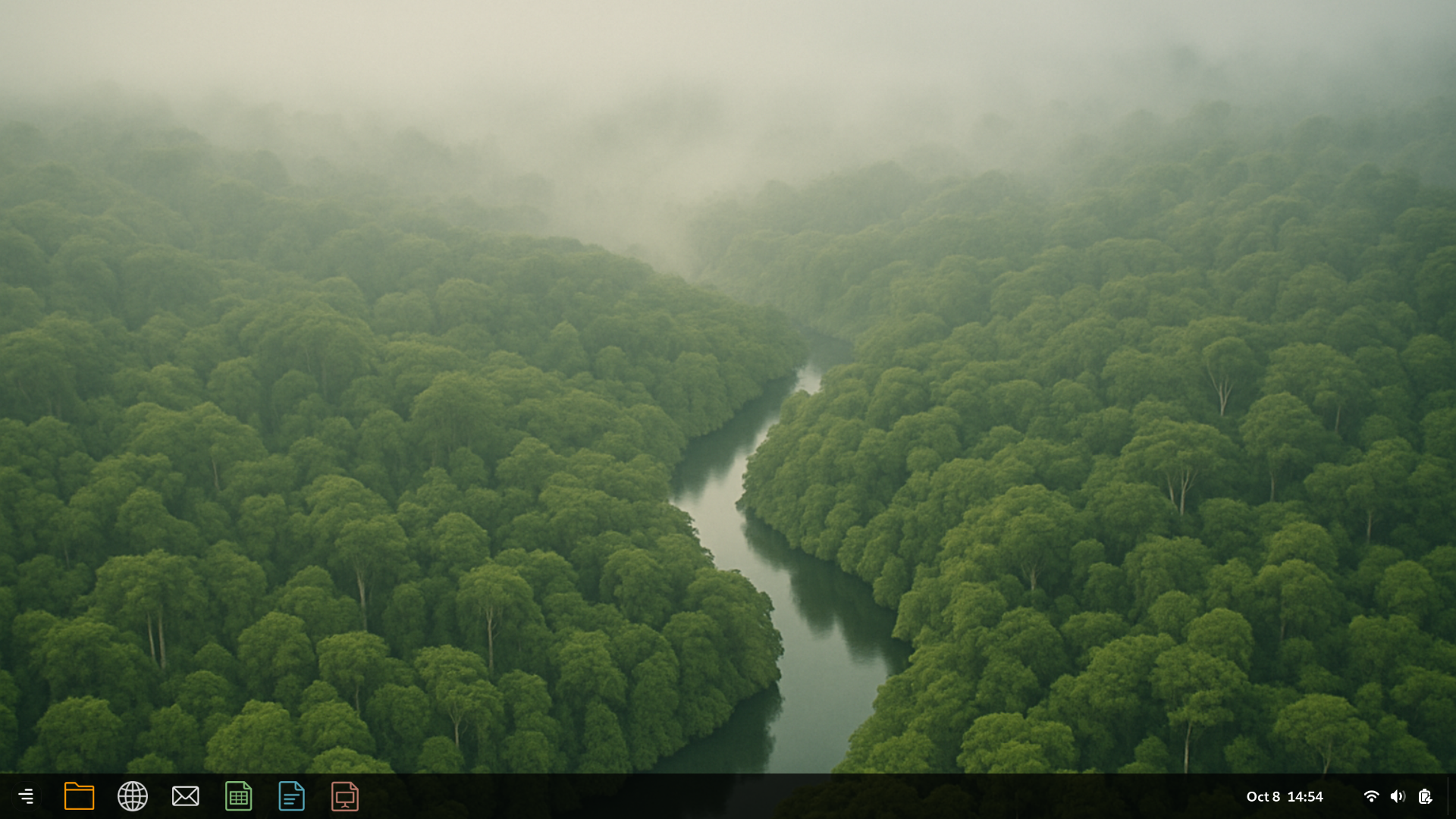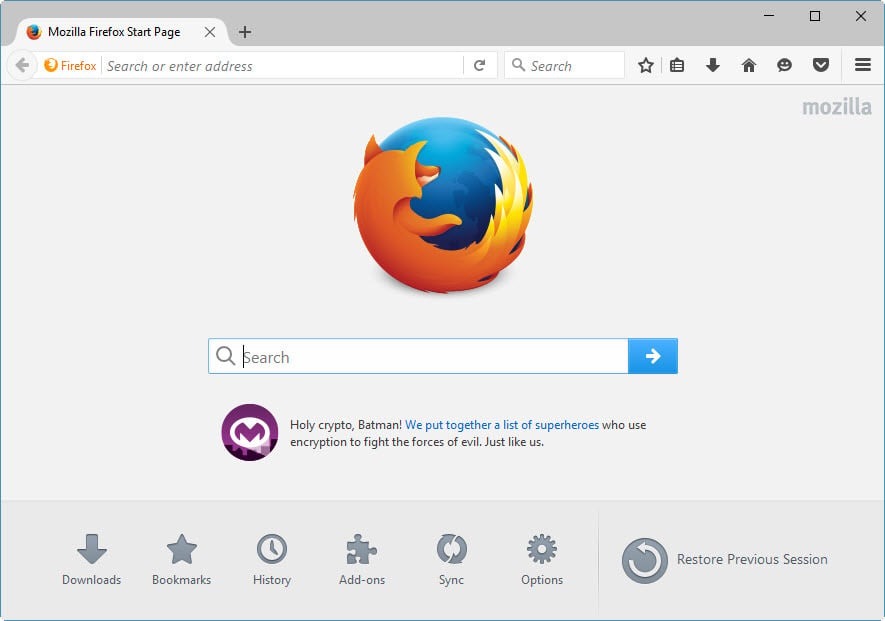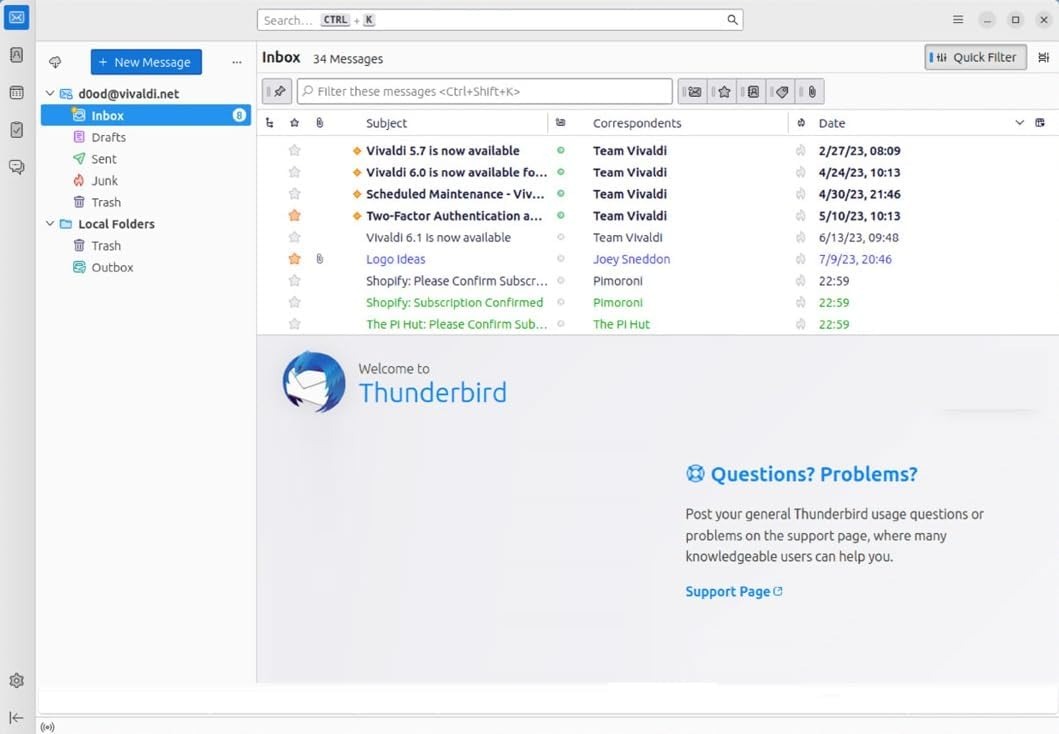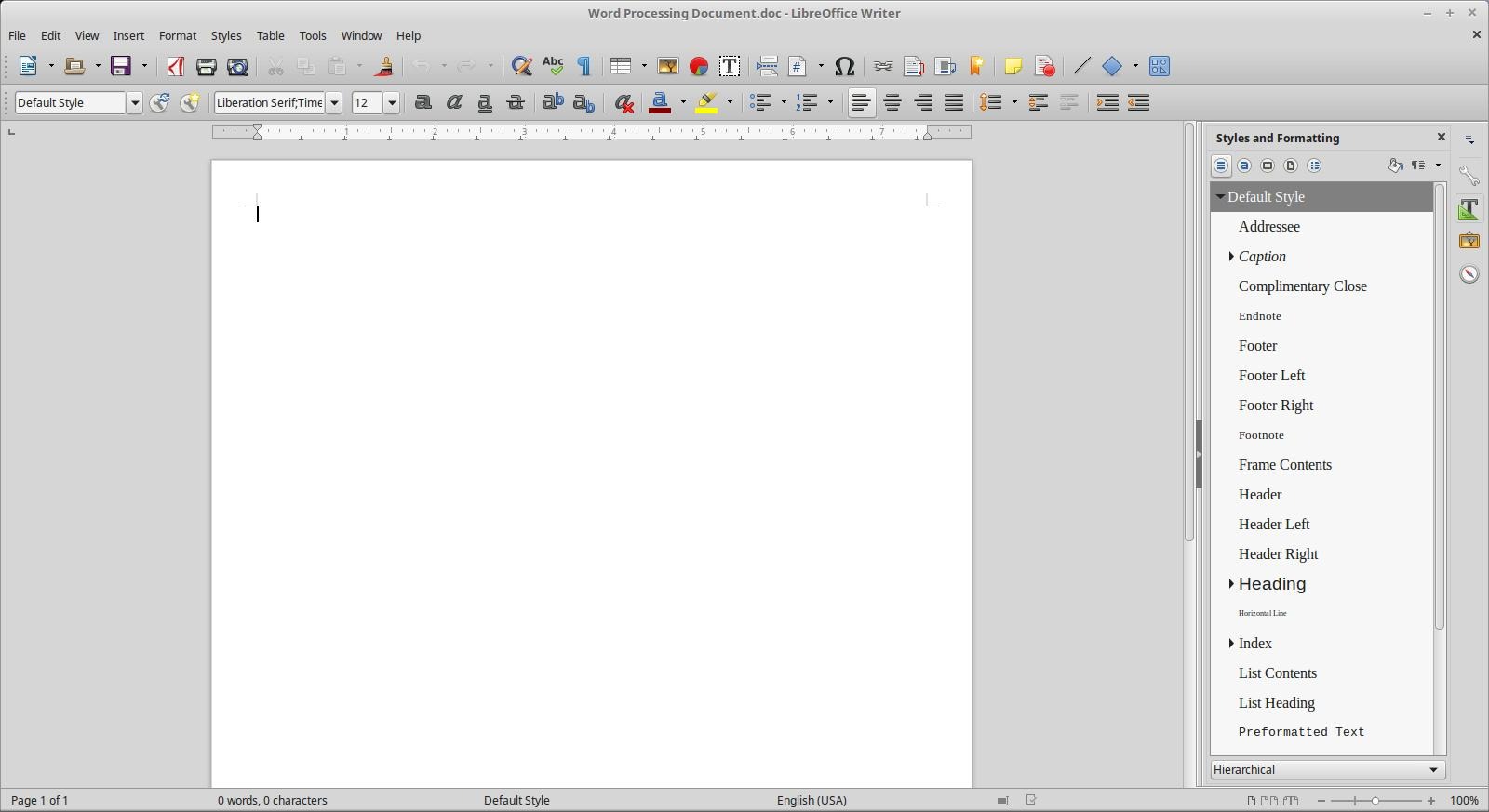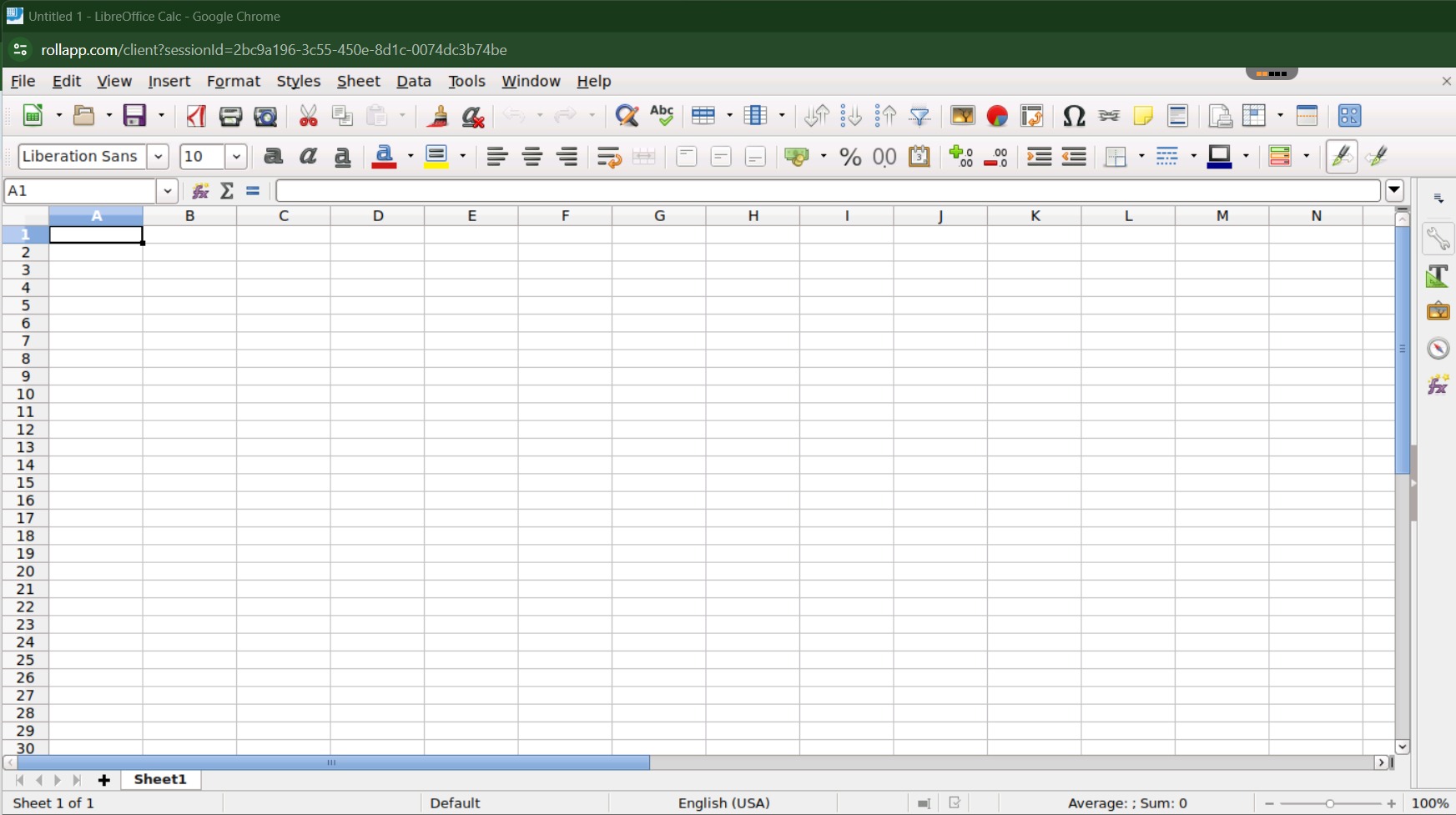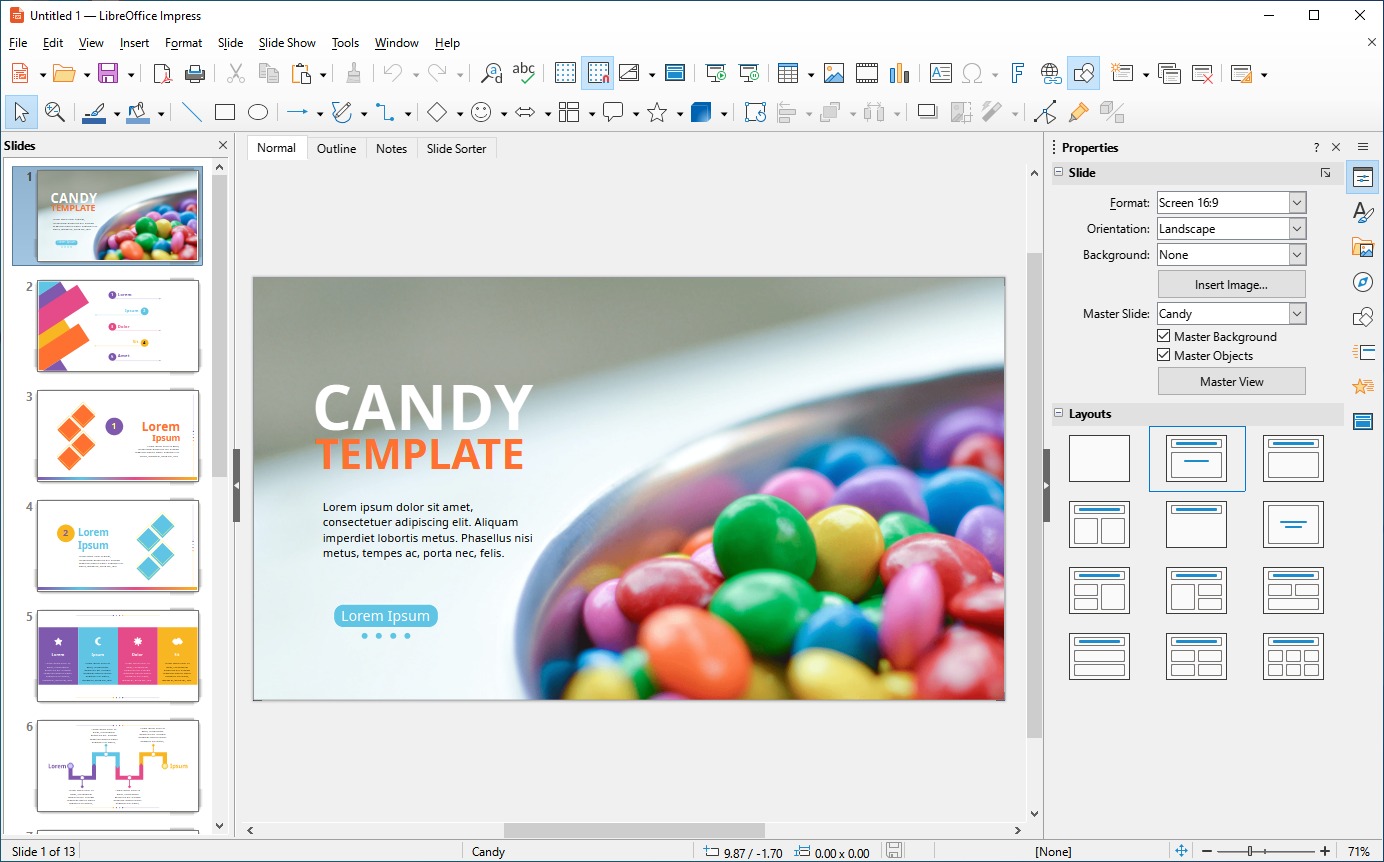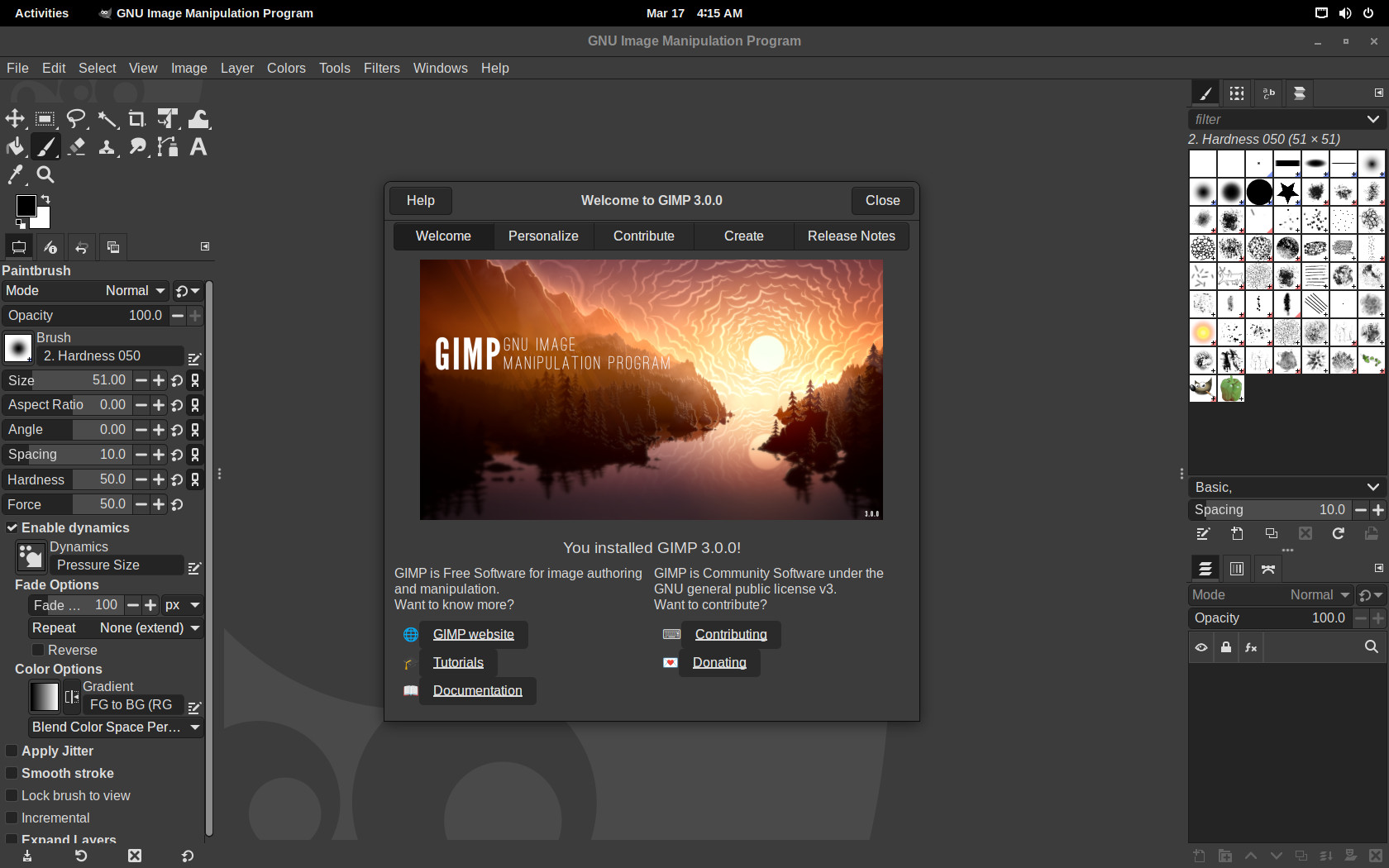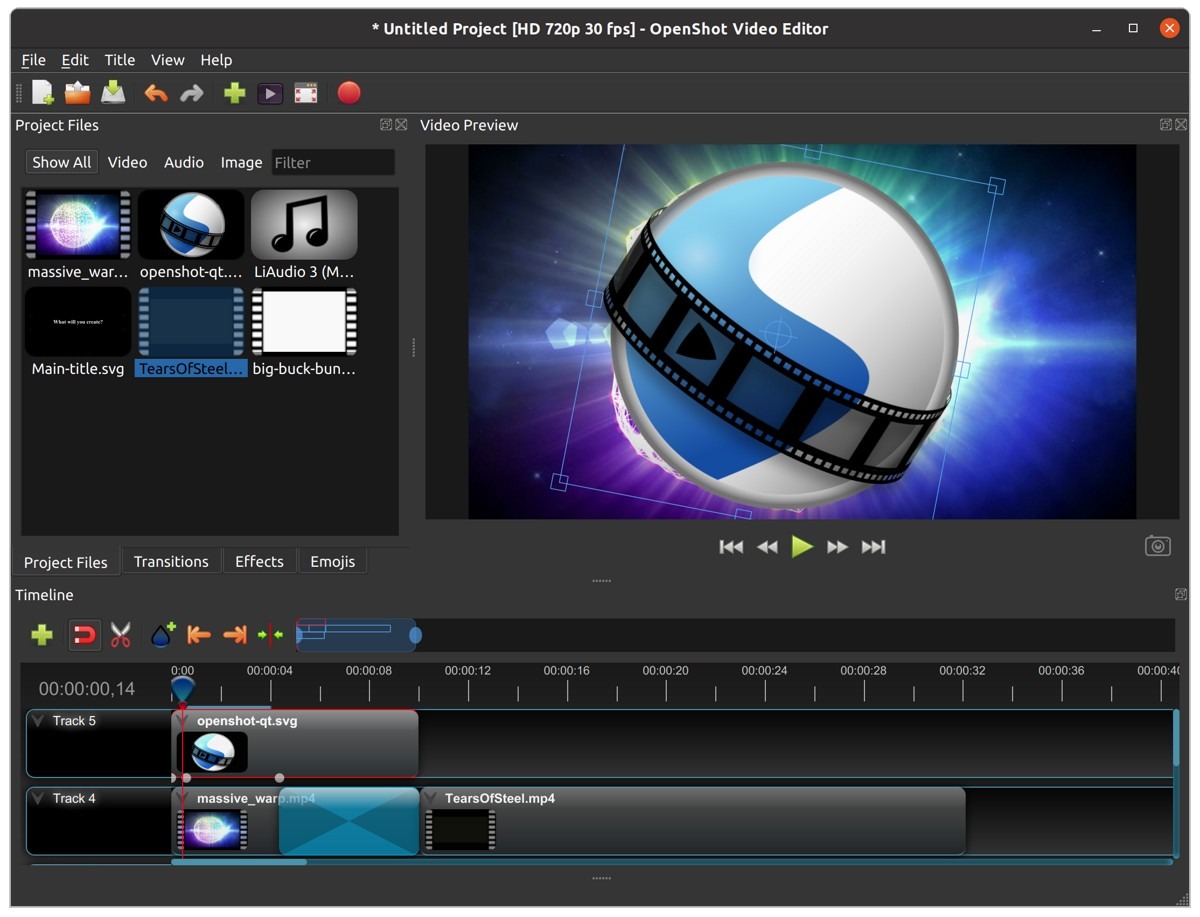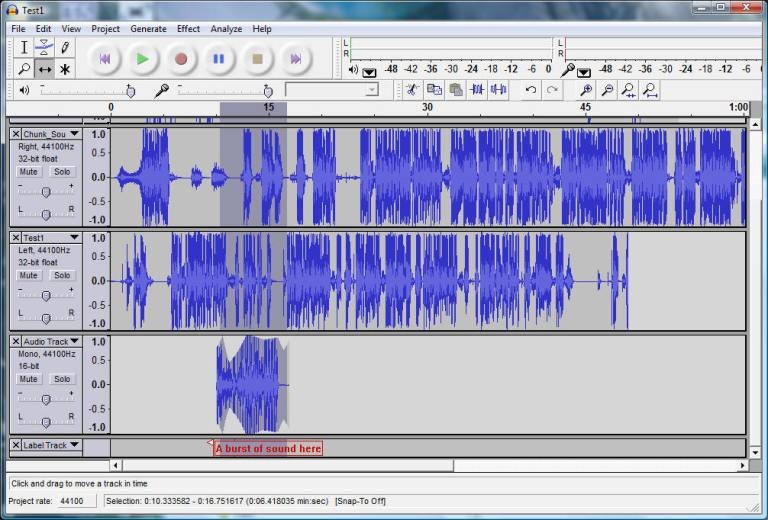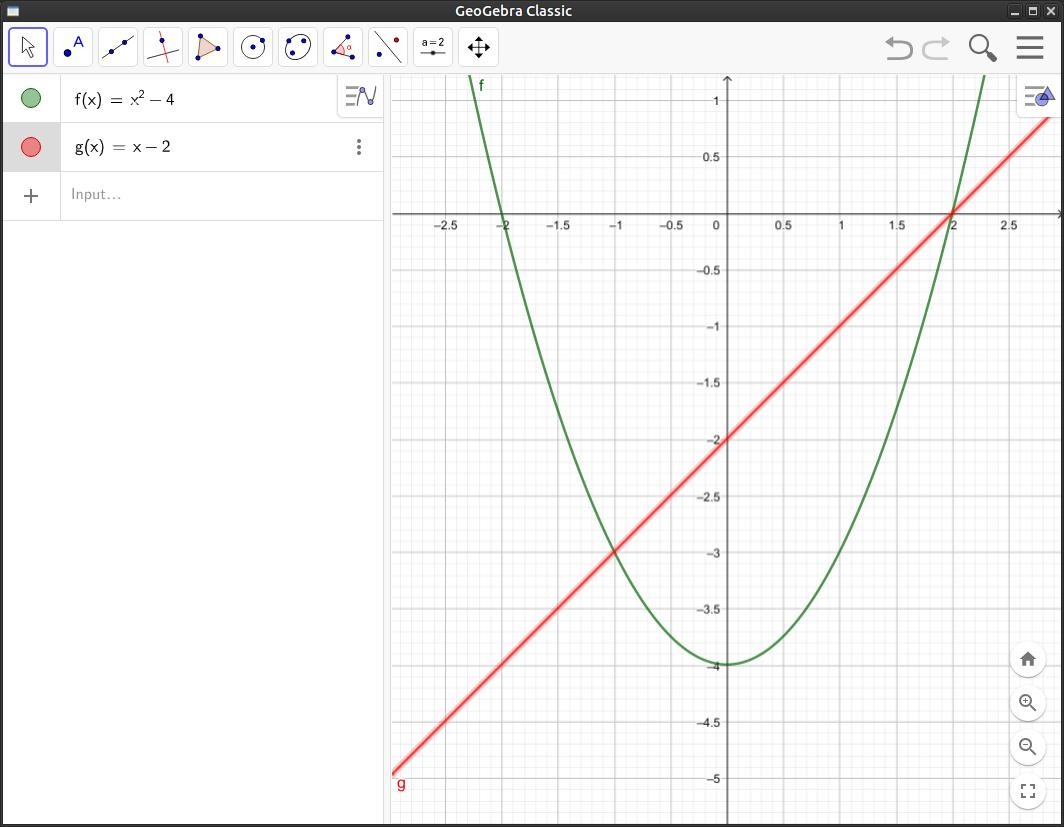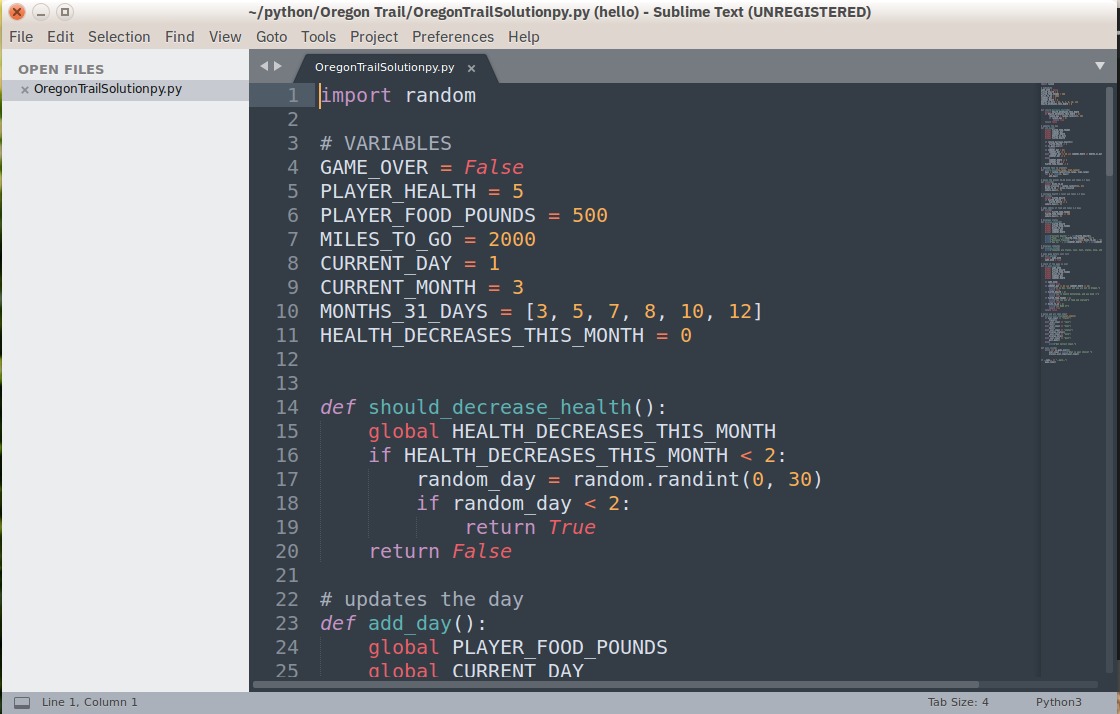The Sprint Central™ OS — what it is
An operating system (OS) is the main software that makes your computer work—like Windows or macOS.
Sprint Central™ OS is our OS you can install to replace Windows 10.
It’s built on Linux, a proven, open-source foundation known for speed, stability, and strong security.
Why it’s good for you
- Fast & smooth: Starts quick, stays snappy, and doesn’t slow down with bloat.
- Keeps itself safe: Security fixes install quietly in the background (live updates), so you keep working with fewer restarts.
- Serious protection: Uses industry-standard, “bank-grade” encryption to protect your files—so a lost or stolen laptop doesn’t expose your data.
- Business-ready options: Need stricter controls? Turn on compliance presets (CIS/STIG) for hardened settings without hiring a security team.
- No heavy antivirus needed: Built-in protections mean no extra, pay-by-the-year antivirus dragging your PC down.
- Works with your files & apps: Opens and saves common Office formats (.docx, .xlsx, .pptx) and plays nicely with popular web apps and cloud suites.
- Private by design: No tracking, no ads, no data selling.
Firefox (Browser)
A fast, privacy-first web browser for safe internet access.
It works seamlessly with Google Drive, Microsoft 365, and web-based LMS tools, while built-in protections help block harmful sites and trackers.
Ideal for focused classrooms and compliant browsing.
Thunderbird (Email)
A full desktop email client with strong search, unified inbox, and IMAP/POP support.
It includes phishing/junk protection and built-in OpenPGP for secure mail.
Optional calendar/contacts make it a dependable communication hub for staff and students.
LibreOffice Writer (Word Processing)
Create and edit documents with styles, track changes, mail-merge, and templates.
Opens/saves Microsoft Word formats (.docx) and exports clean PDFs for printing or submission.
Runs fully offline, so no Microsoft account or subscription is required.
LibreOffice Calc (Spreadsheets)
Manage data, perform calculations, and build charts with a familiar spreadsheet workflow.
Compatible with Excel formats (.xls/.xlsx) to keep files moving between mixed environments.
Exports to PDF and supports functions, sorting/filtering, and pivot-style analysis offline.
LibreOffice Impress (Presentations)
Build eye-catching slides with images, animations, and slide masters.
Opens/saves PowerPoint formats (.ppt/.pptx) and exports to PDF for easy sharing.
Presenter tools and offline operation make it classroom-ready without a Microsoft licence.
GIMP (Image Editing & Graphics)
A full-featured graphics tool supporting layers, masks, filters, and advanced selections.
Great for photo editing, poster design, and digital art projects.
Offers a capable, offline alternative to Photoshop.
OpenShot (Video Editing)
An easy video editor for trimming clips, adding titles, music, and transitions.
Ideal for digital storytelling, assessments, and school promotions with no watermarks.
Exports to common formats and works fully offline.
Audacity (Audio Editing)
Record, edit, and mix audio for podcasts, language labs, and music classes.
Multitrack editing, effects, and export to common formats are built-in.
Runs offline with no subscriptions or watermarks.
GeoGebra (Math & Graphing)
Interactive math software for geometry, algebra, calculus, and graphing.
Students can visualize functions, constructions, and transformations in real time.
Useful for classroom demos and self-paced exploration.
Scratch (Block-Based Coding)
A beginner-friendly, drag-and-drop coding environment for learning logic and sequencing.
Students create stories, animations, and simple games to grasp core concepts.
Perfect for primary and early secondary STEM pathways.
Python (Programming)
A general-purpose language used for science, data, and automation.
Great for teaching fundamentals through to advanced projects with rich library support.
Works offline and integrates well with STEM curricula.
Arduino IDE (Robotics & Electronics)
Develop and upload code to Arduino microcontrollers for hands-on STEM.
Perfect for robotics, sensors, and maker projects that teach hardware concepts.
Provides immediate feedback and bridges coding with the physical world.
Something Missing? (Use It in the Browser)
If an app isn’t pre-installed, chances are it runs great in your web browser.
Sprint Central™ works with the web versions of popular tools—video meetings, chat, design, accounting, and CRMs—and opens/saves standard file types, so you can keep working without installers.
You can even “install” many web apps as desktop-style PWAs (stand-alone windows with their own icons and notifications)—for example Zoom/Meet/Teams (web), Slack, Canva, Figma, Trello/Asana, Xero, and QuickBooks Online.
LIMITED TIME OFFER